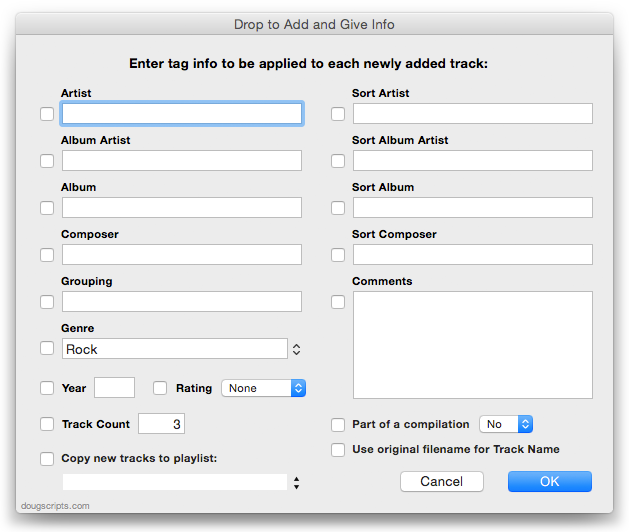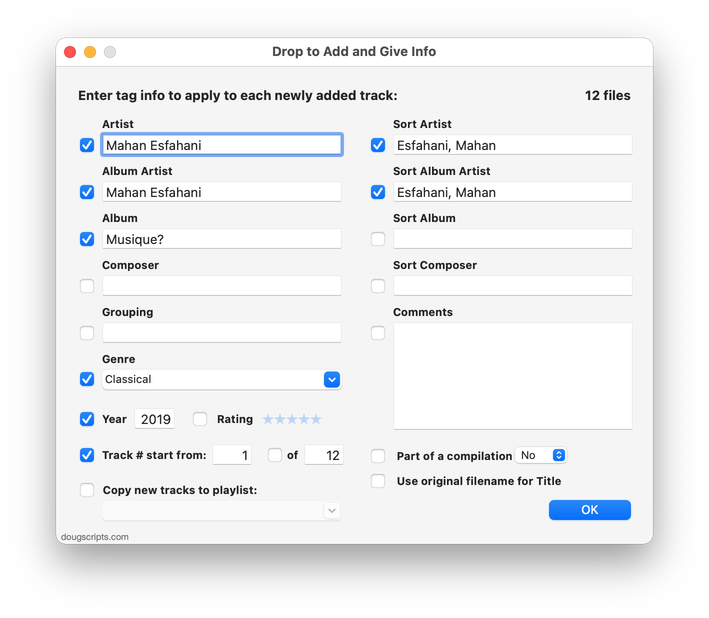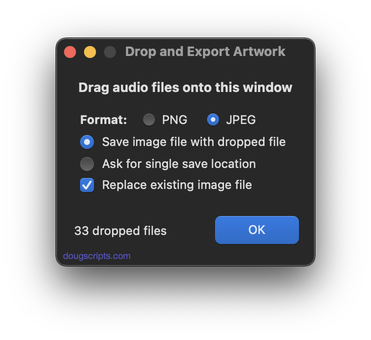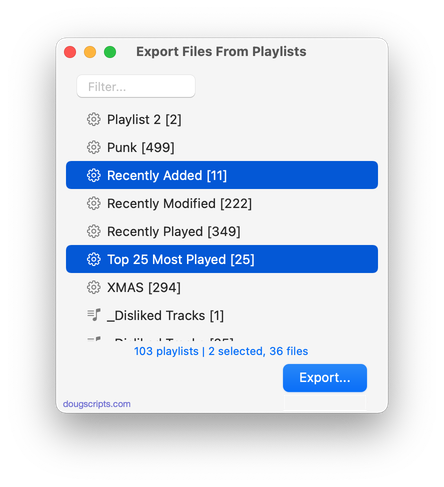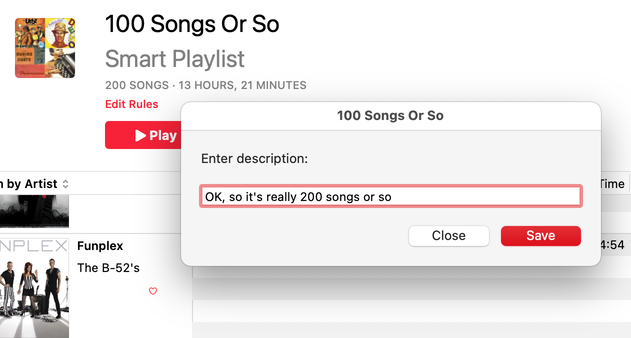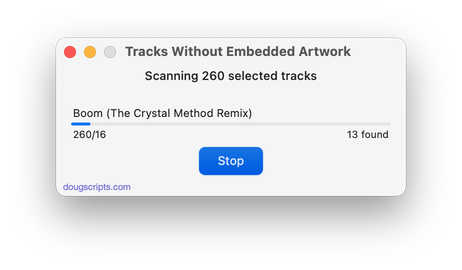AppleScript for iTunes
Scour Web Page for Media v0.5
This script will examine the current web page in Safari for your choice of media file links (currently mp3, aac, and pdf files) and allow you to select any found files to download and then add them to iTunes. Options include selecting download location, adding to a particular iTunes playlist, and the ability to delete the original files after adding to iTunes. Be sure to read the Read Me.
DISCLAIMER: This script is not intended to be used to download copyrighted material. Please bear that in mind.
Latest version:
Further:
|
download ⬇
Current v0.5 |
Info:
|
Perhaps Also of Interest...
- Search IMDB
Use info from a selected track to search IMDB - AMG EZ Search
Search allmusic.com website (AMG) with data from selected or playing track - Search Tower Records
Use tag info from current or selected track for search of the Tower Records site - Amazon Lookup
Search Amazon using criteria from current or selected track - More recommendations by task
Popular Now
downloaded <1m
Drop to Add and Give Info v3.1
For iTunes Drag and drop files and enter multi-edit tag info before files are added to iTunes
downloaded <1m
Drop to Add and Give Info v4.1
For Music Drag and drop files and enter multi-edit tag info before files are added to Music
downloaded <1m
For Music Export image metadata from drag-and-dropped audio files
downloaded <1m
Export Files From Playlists v3.5
For Music Export files of tracks in two or more playlists to single folder
downloaded <1m
View-Edit Playlist Description v1.0
For Music View and or edit the selected playlist's description
downloaded <1m
Tracks Without Embedded Artwork v3.2
For Music Gather audio tracks whose files contain no artwork metadata
10 Most Recently Added
- UPDATED February 25, 2024:
Save Album Art to Album Folder v7.4
[ For Music ] Export artwork of selected tracks to parent or specified folder - UPDATED February 25, 2024:
Save Album Art as folder.jpg v5.3
[ For Music ] Export album artwork as folder.jpg to Album folder - UPDATED February 18, 2024:
Quick Convert v5.7
[ For Music ] Convert or import tracks with any encoder on the fly - UPDATED February 4, 2024:
Insert Text into Tag v1.3
[ For Music/TV ] Insert same text at same position in chosen tag of selected tracks - UPDATED January 28, 2024:
Show Me The Metadata v3.3
[ For Music ] Display a selected file's audio and Spotlight metadata - UPDATED January 28, 2024:
Copy Rating Stars to Other Tag v2.2
[ For Music ] Copy selected tracks' rating value as Unicode text stars to Composer, Grouping or Comments - UPDATED January 21, 2024:
Refresh Smart Playlists v4.4
[ For Music/TV ] Compel selected Smart Playlists to refresh their track contents - UPDATED January 19, 2024:
File Renamer v5.2
[ For Music/TV ] Use tag data to formulate new file name for selected tracks' files - NEW December 22, 2023:
Time of Selected v1.0
[ For Music ] Displays the total time of selected tracks - UPDATED December 1, 2023:
Lyrics Tag Viewer v1.1
[ For Music ] View, edit a track's Custom Lyrics tag in non-modal window - the 10 most recent in detail...
- the 30 most recent as list...
- Doug's Check For All Updates Applet
 30 Most Recent RSS Feed
30 Most Recent RSS Feed